AUCKLAND WORDPRESS WEBSITE DEVELOPMENT AGENCY
WordPress Development & Support
Services For BusinessesDigital AgenciesFreelancers
Get a dedicated WordPress team who will look after all your support, maintenance, and development needs for a flat monthly fee, cutting costs, reducing headaches, and improving the service you offer to clients.
Fast, NZ-Based Support
Experienced WordPress Team
Fixed & Clear Pricing
10 Years
Experience
Google
Rating
WordPress
Specialists
Fast
Turnarounds
It’s 2025. It’s time to stop struggling with WordPress issues that slow you down.
Are you tired of wrestling with plugin conflicts, dealing with security scares, or waiting endlessly for website updates? Do you find yourself spending valuable time troubleshooting instead of focusing on your core business or your clients? It’s time to move beyond the frustration of unreliable WordPress support.
Step into seamless WordPress development & support, right here in New Zealand.
As a 100% WordPress-focused company with over a decade of experience, we understand the unique needs of businesses and digital agencies in NZ. Say goodbye to the headaches and hello to a dedicated local team that ensures your WordPress platform is always performing at its best.
What do you think of this approach?
Does it capture the sense of moving away from outdated frustrations? We can tweak it further if you have any specific pain points you’d like to emphasise.
Here’s how…
Here Are the Ways We Can Help
Leveraging a Decade of WordPress & WooCommerce Expertise to Drive Your Business Success
WordPress Development
Custom WordPress development services tailored to your unique business needs.
WordPress Support Services
Expert help when you need it, from troubleshooting to ongoing maintenance support.
Performance & Optimisation
Faster loading times, improved user experience, & higher search rankings.
Agency Support
Gain access to a dedicated team of WordPress experts who will handle all your development needs.
All in WordPress Support Solution
Bid Farewell to Website Woes: Embrace Effortless WordPress Management.
Expert WordPress Services to Drive Your Success
Our services cover every stage of your WordPress journey, ensuring a strong and effective online presence
WordPress Web Design
Ready for a website that not only looks fantastic but also drives results? Our WordPress web design services create visually stunning and user-friendly sites tailored to your brand. Let us bring your vision to life with a website that truly represents your business and achieves your online goals.
Proactive Maintenance
Keep your WordPress website running smoothly and securely with our proactive maintenance services. We handle the essential tasks like updates, backups, and plugin management, so you don’t have to worry.Think of us as your dedicated website care team, ensuring your online presence is always in top shape.
Performance Optimisation
Is your website loading slowly? Don’t let sluggish performance frustrate your visitors and impact your search rankings. Our performance optimisation services will boost your website’s speed and responsiveness. Enjoy a faster, more efficient website that keeps your audience engaged and coming back for more.
Security & Monitoring
Protect your valuable online assets with our comprehensive WordPress security and monitoring services. We implement robust security measures to safeguard your website from threats and vulnerabilities. Trust us to keep your website secure and your data protected around the clock.

Technical SEO
Improve your website’s visibility in search engine results with our technical SEO expertise. We’ll optimise the underlying structure and technical elements of your WordPress site to make it more search engine friendly. Let us help you get found by the right audience.

WooCommerce Development
Ready to sell online? Our WooCommerce development services provide you with a powerful and flexible e-commerce platform. We can help you set up your online store, customise its features, and integrate secure payment gateways

Transition to WordPress
Thinking of moving your website to the WordPress platform? Our transition services make the process smooth and hassle-free. We’ll handle the migration of your content and data, ensuring minimal disruption and a seamless switch.
Common WordPress Challenges?
We’ve Got You Covered
Slow Loading Times
We identify bottlenecks and implement techniques to speed up your site, improving user experience and SEO rankings.
Database Optimisation
We clean up and optimise your database to ensure efficient data retrieval and faster query execution.
Image Optimisation
We compress and resize images without sacrificing quality, reducing page load times.
Caching Implementation
We set up and configure caching mechanisms to store frequently accessed data, resulting in faster page loads for returning visitors.
Malware Removal
We identify and eliminate malicious code from your site, restoring its functionality and security.
Vulnerability Patching
We keep your WordPress core, plugins, and themes up-to-date to prevent security breaches.
Firewall Configuration
We implement and manage firewalls to protect your site from unauthorised access and attacks.
Preventing WordPress comment spam
We fix the spam issue through various techniques, such as installing CloudFlare Turnstile, tweaking Wordpress discussion settings, etc...
Plugin Conflicts
We troubleshoot and resolve conflicts between plugins that can cause errors or unexpected behaviour.
Theme Customisation
We tailor your theme to match your brand and design preferences, ensuring a unique and visually appealing website.
Broken Links & 404 Errors
We identify and fix broken links and 404 errors, improving user experience and SEO.
Cross-Browser Compatibility
We ensure your site looks and functions correctly across all major browsers and devices.
Contact form fixing
We fix contact form issues to ensure proper functionality and reliable email delivery.
Checkout Issues
We diagnose and fix problems with the checkout process, ensuring a smooth and seamless customer experience.
Payment Gateway Integration
We help you set up and integrate secure payment gateways to accept payments on your WooCommerce store.
Shipping & Tax Configuration
We configure shipping and tax settings based on your location and business requirements.
Product & Inventory Management
We assist with managing your product catalog, inventory levels, and product variations
Check Google indexing
We fix site indexation issues to ensure your site is being crawled and indexed properly.
Evaluation and reporting
We evaluate site on-page SEO issues, e.g. URL canonicalisation, title pixel length, description length, sitemap, robots.txt file, and home page image descriptions to identify areas for improvement.
Miscellaneous tasks
Troubleshoot and fix login issues, Install WordPress, Troubleshoot and fix WordPress core file errors, Update WordPress to a new version, Troubleshoot and fix a 500 Internal Server Error, adding a favicon.
Fix Internal Server Errors
Dealing with the dreaded 500 Internal Server Error? We identify the root cause swiftly and get your website back up and running.
Resolve "This Site is Experiencing Technical Difficulties"
Don’t lose potential visitors due to site errors! We troubleshoot and fix technical difficulties to restore functionality.
Fix Syntax Errors in WordPress
Accidentally break your WordPress site with a code edit? We’ll fix the syntax errors and get you back on track.
Repair Database Connection Errors
We solve "Error Establishing a Database Connection" issues to ensure your site stays accessible to your audience.
404 Errors for WordPress Posts
Ensure every blog and page on your site is clickable and visible without dead ends.
Resolve WordPress Login Issues
Locked out of wp-admin? We help you regain access promptly for total peace of mind.
Email Not Sending in WordPress?
Fix and configure emails to ensure your messages reach inboxes without fail.
Fix 403 Forbidden & Redirect Errors
Got "403 Forbidden" or redirect issues? We’ll pinpoint and solve these access problems.
No matter what problems or issues you are experiencing with your WordPress or WooCommerce site, we have the expertise and experience to help you resolve them quickly and efficiently. Contact us today for a free consultation!
What Our Clients Have to Say
Real results from real people
Why We’re the Ideal Choice for Your WordPress Development & Support

100% WordPress Focus
Our team specialises exclusively in WordPress development, ensuring that your website is built on a robust and versatile platform. We stay up-to-date with the latest WordPress trends and best practices to deliver cutting-edge solutions.

Clear & Fixed Pricing
We believe in transparency and predictability. Our pricing models are straightforward, with no hidden fees or surprises. You'll know exactly what to expect from the outset, giving you peace of mind throughout the process.
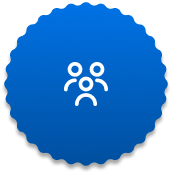
Friendly & Reliable Team
Our team is passionate about creating exceptional WordPress websites and providing outstanding customer service. Based in New Zealand, we're easily accessible and committed to building strong relationships with our clients.

Dependable & Adaptable
Your satisfaction is paramount. We're committed to open communication, regular progress updates, and the ability to seamlessly adjust to project modifications.

Your Personal Project Guide
Every project is unique. A dedicated project manager will be your point of contact throughout the journey, ensuring a smooth and enjoyable experience.

Continued Support
Our partnership doesn't end at project completion. We provide ongoing support and maintenance to ensure your WordPress site remains in peak condition.
Partner with us, and discover the transformative impact a dedicated WordPress team can have on your business.
Got Questions?
We are always delighted to assist you; if you cannot locate the information you need, please do not hesitate to get in touch with us!
Where are you based ?
What happens during the free consultation?
What is included in your WordPress maintenance plans?
Do you provide support for WooCommerce websites?
Can I cancel my WordPress maintenance plan anytime?
Can you help with improving my website's speed and performance?
How much do you charge for a custom WordPress website build?
What is a typical website build turn around time?
Do you provide website hosting?
Do you work with clients globally?
Do all plans have access to a developer support ?
Can I pay you to fix an issue without a plan?

















